Laptop Log In Help
Laptop Login Directions
Your student’s laptop will be preset with their login information that can be found on the login card that looks like this:
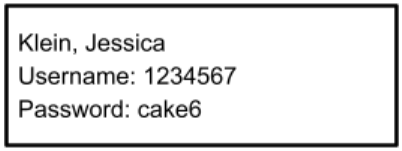
To login to the laptop:
- Enter the username - that is the numbers
- Password will be a word and number directly below the username.
- This username and password will be the same for most logins.
To log into Schoology:
Schoology is located on your student’s laptop - look for this icon:
If your student’s login information has been saved, you will just need to click Sign in.
Otherwise, type in the same username and password as before.
Once signed in, click on COURSES and then the teacher’s name.
Schoology Help Guide
Below you will find links to common support and troubleshooting pages, including FAQs and more about the FCPS integration of Schoology.

